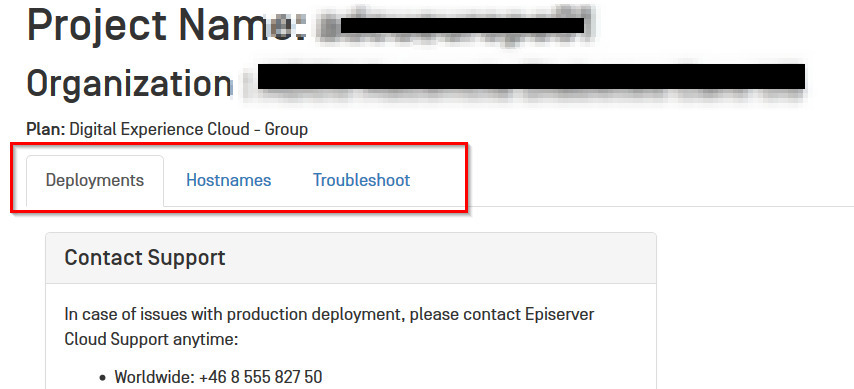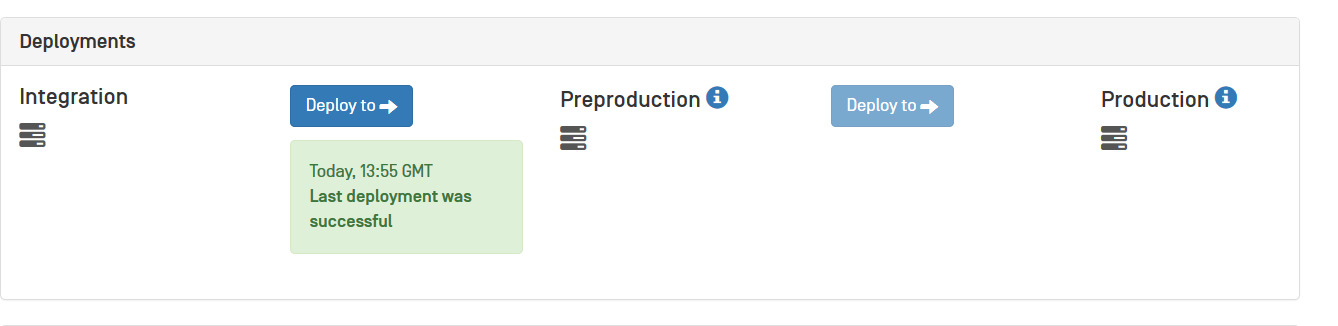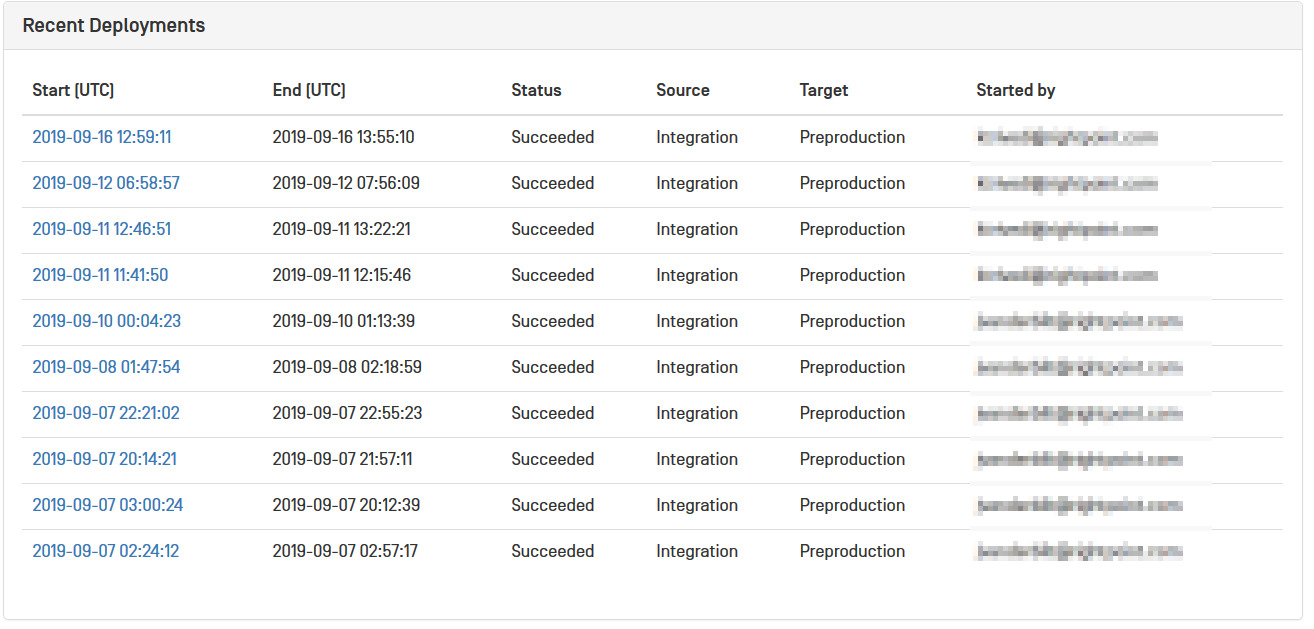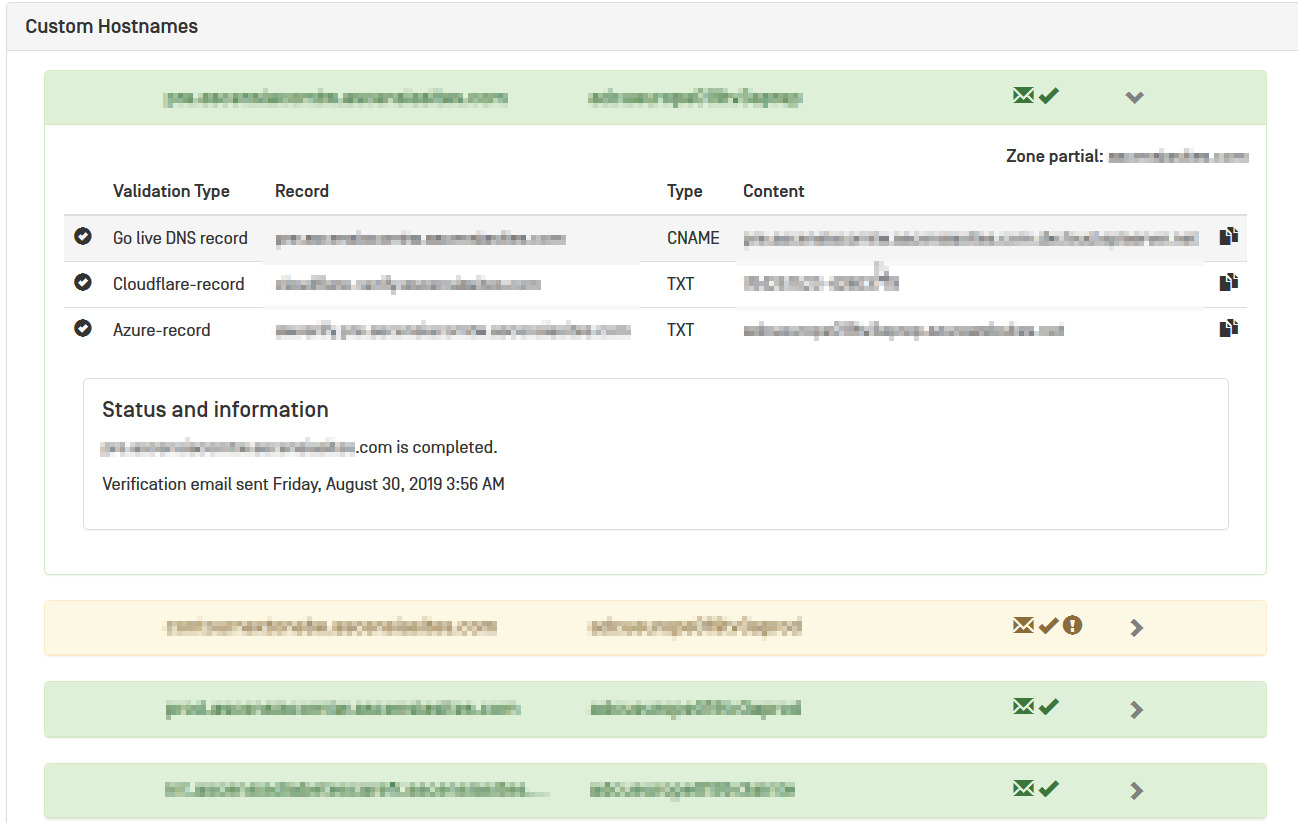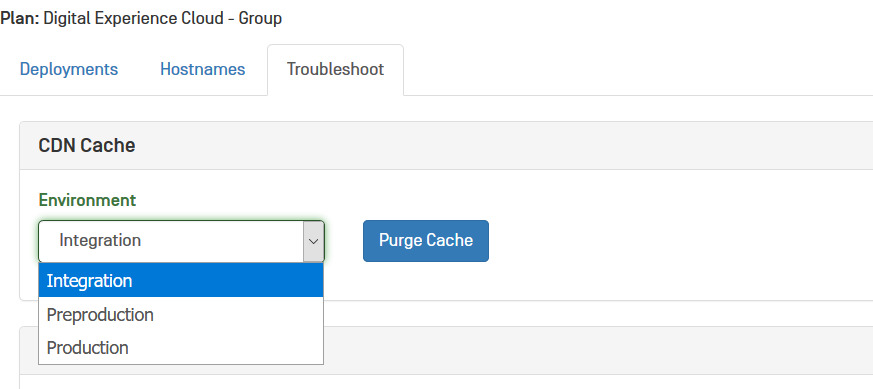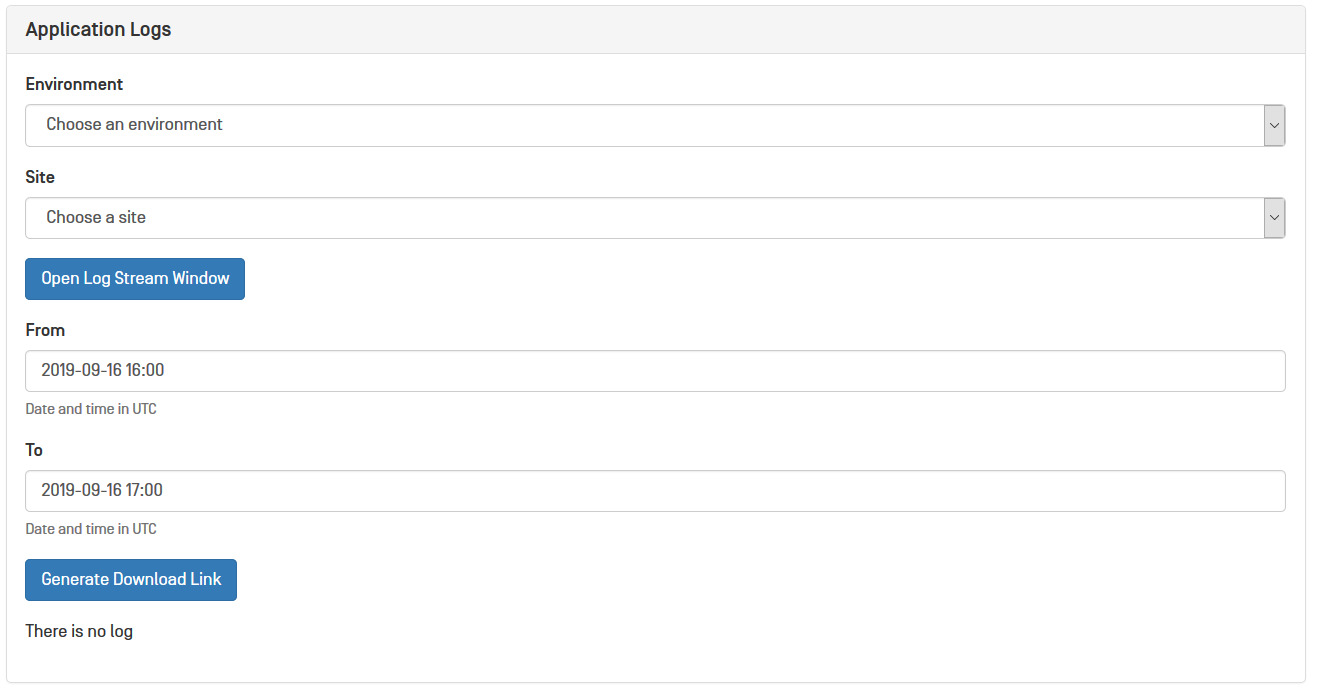Hi All,
If you haven’t visited the Paasportal in last few days or weeks then there are some new features those are added in Paasportal can be very handy for the developers
More tabs for the categorization
Now you will see these three tabs-
-
Deployments
- Hostnames
- Troubleshoot
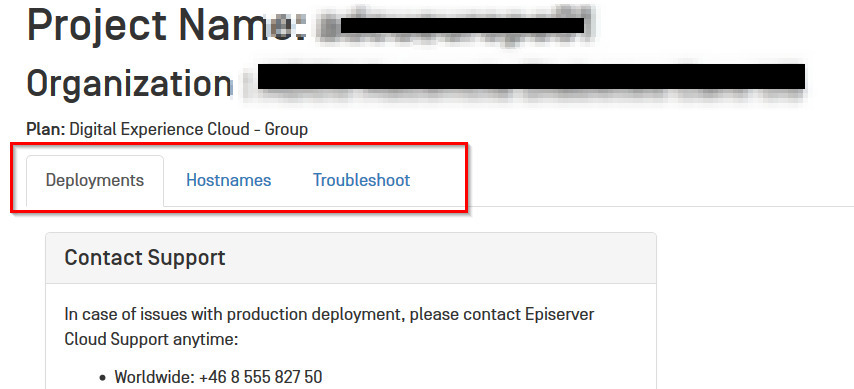
Deployments tab
Deployment
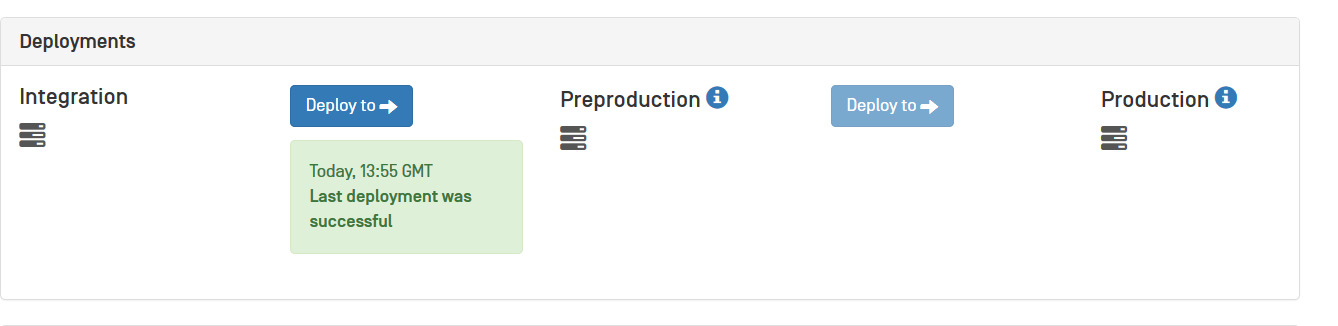
This tab has the deployment options from Integration to Preproduction and if you opted for production then Preproduction to Production.
Recent Deployments
If multiple developers from your organization are managing the Paasportal then now everyone can see who deployed the code last time with the environment details. It maintains the history of last 10 deployments.
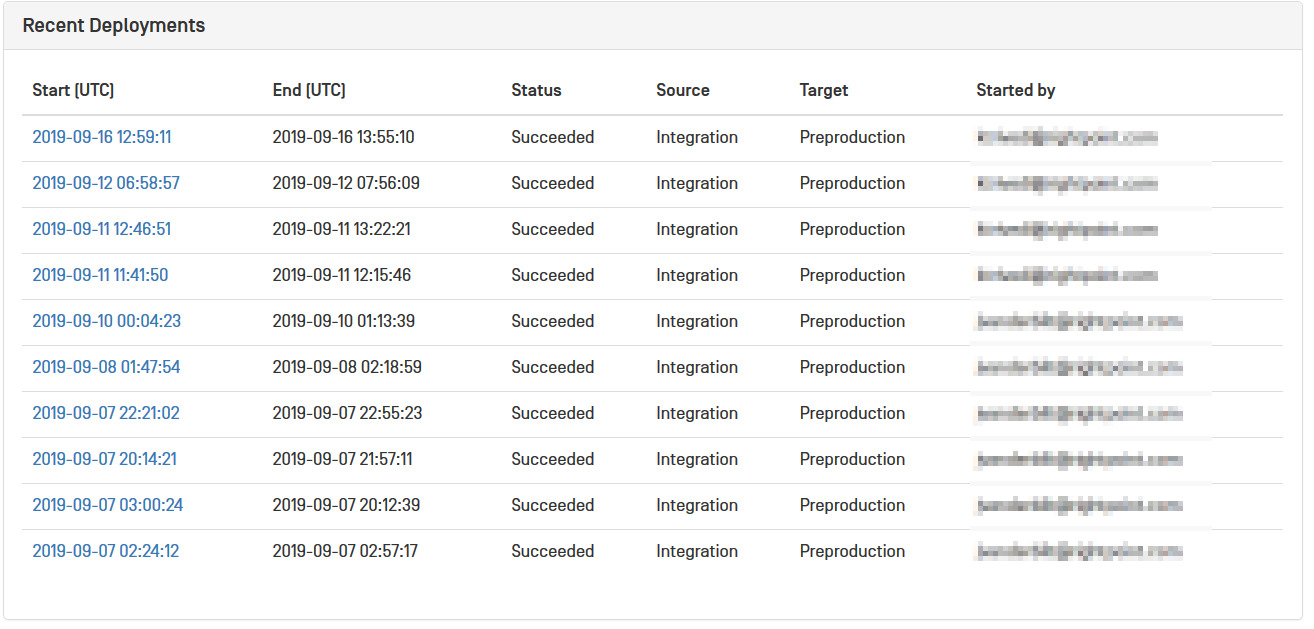
By clicking on the blue link in the above screenshot you can see the complete logging of that deployment.
Hostnames tab
Custom Hostnames
Here you can see all the custom hostnames with its complete details like – DNS records, Cloudfare records, and azure records, etc.. It also shows you the status if everything is good then show the bar as green else it makes it light yellow and it may be red if some error found.
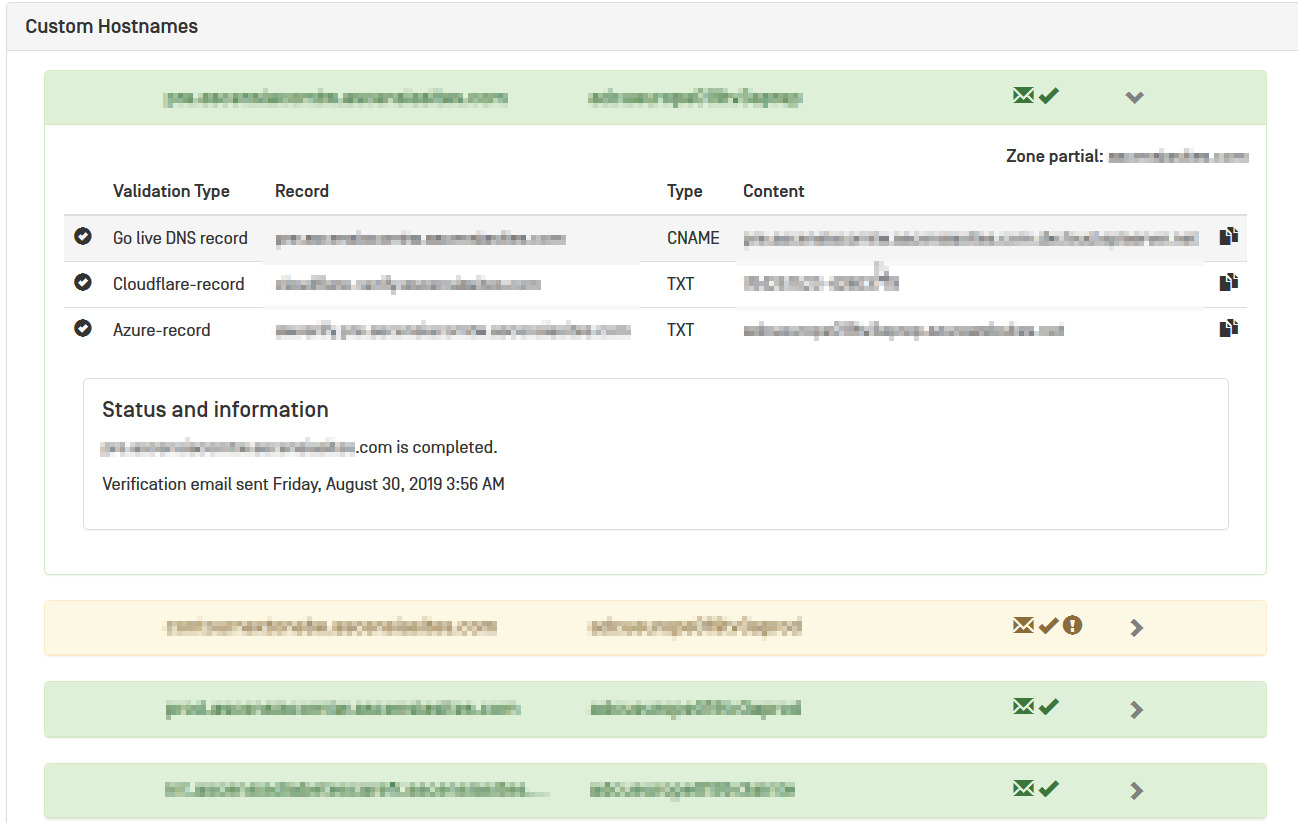
Troubleshoot tab
CDN Cache(Purge Cache)
Now you can clear the cache of any environment and I think this is a very handy tool.
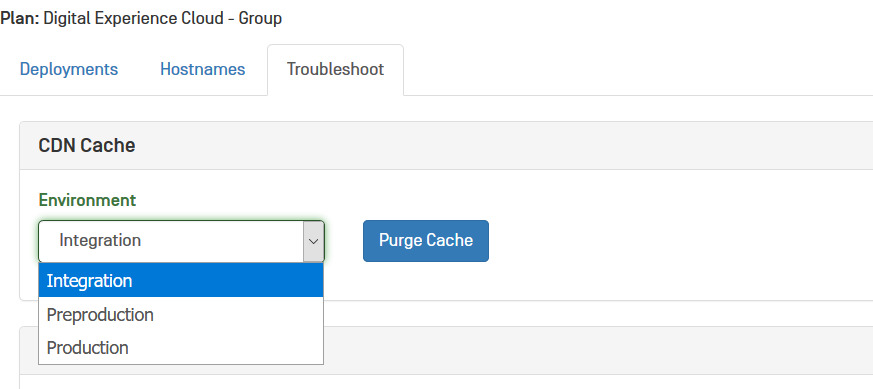
Application Logs
And last but not the least the application logs to troubleshoot your application.
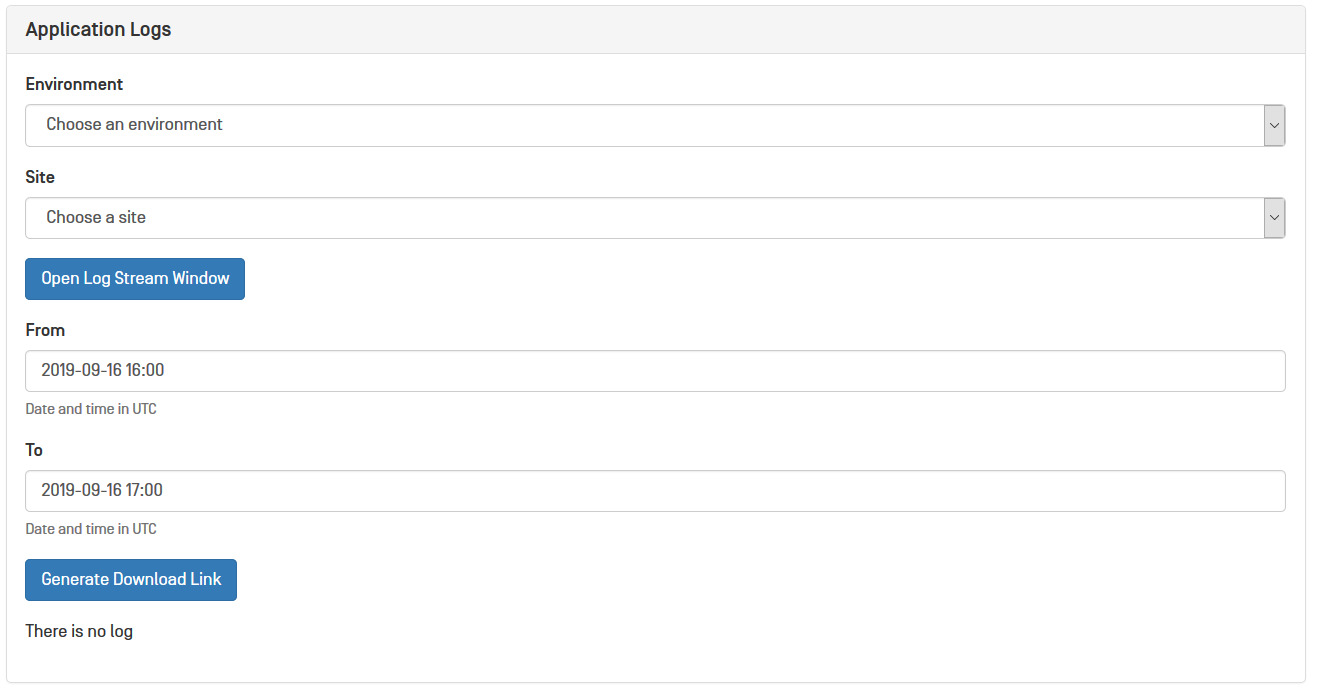
I think some more features to come in the future.
Thanks and regards
Ravindra S. Rathore
 By - Ravindra Rathore
By - Ravindra Rathore